I directed the video: scripted, gave shooting directions, reviewed the individuals videos and shared feedback, helped a few members re-shoot videos, edited them, created the short animations at the beginning and end. For my effort, I was awarded a AR trophy.
Click the below thumbnail to view the video:


Every time you hear the term “Covid-19” it feels like a lot has been said already. But it is also true that this global pandemic has managed to provoke a variety of emotions and insights from everyone.
To lift everybody’s spirit in the team, the VP from India initiated a thought and encouraged us to create a video that would not only highlight the positive aspect of our lives but also pay tribute to everyone who has helped us during these testing times.
I gave a presentation in a meeting about ‘Life in the Time of Corona’ (reference to “Love in the time of Cholera” is intentional) and because the VP liked it, he advised me to work on the video.
We had two weeks to finish the video and publish it. I scripted, gave shooting directions, reviewed the videos and shared feedback, helped a few re-shoot their videos, edited them, created the little animation at the beginning and end.
The entire process was so much fun and one of the memorable aspect of the last four months! 🙂
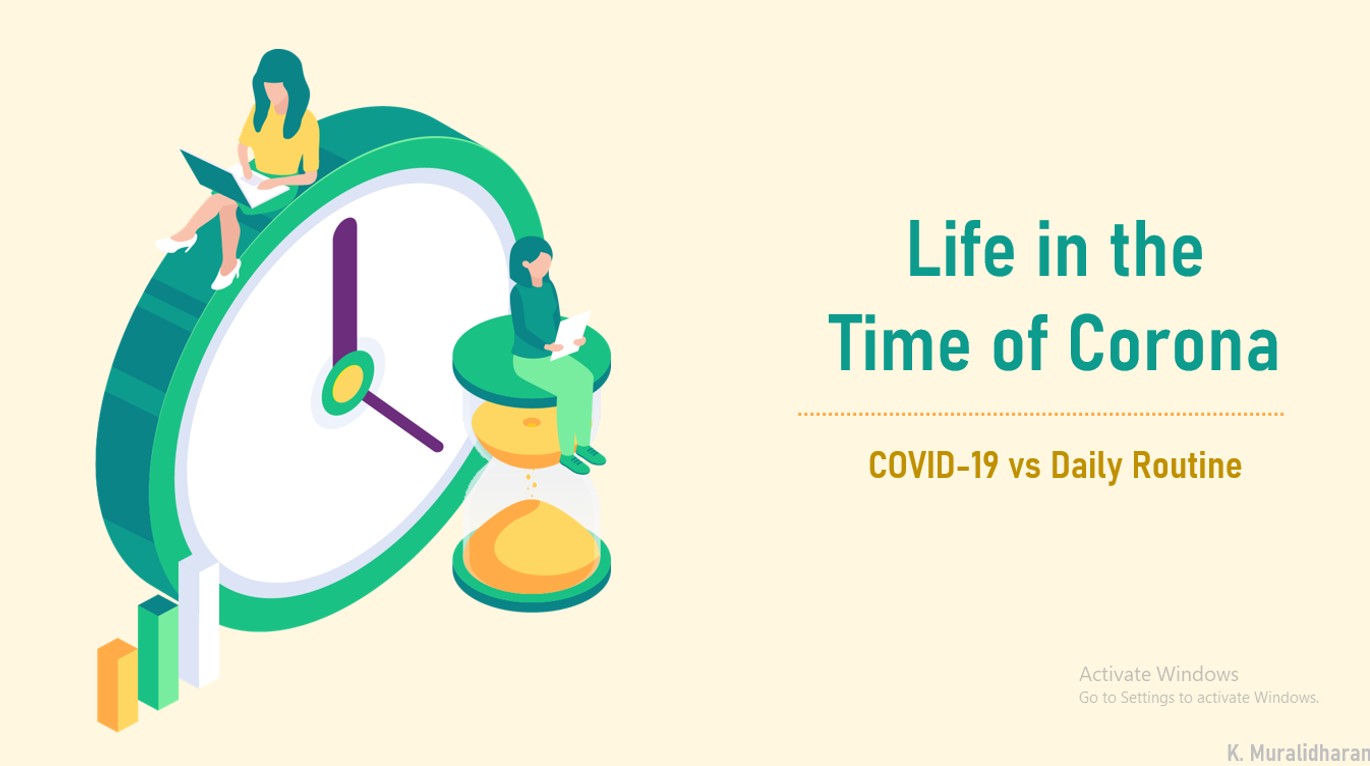
Finalising the Topic and Choosing the Strategy:
There were 15 members in the team and we conducted a poll to finalise the topic. Many of them choose “Being grateful during Covid-19 lockdown”, so we decided to go along with it.
We then discussed on the “pass the baton” idea to build a video. A few ways to shoot the video were discussed – such as performing an action, speaking our statements aloud etc. But then we decided to reduce the effort in rehearsing, shooting and post-production and proceeded with the simplest version.
We decided to write our statements and show it on screen for a few seconds before passing it to the next person.
Scripting and Sample:
At first, we thought we will ask the members to choose their own way of ‘passing the baton’ but considering the difficulty in coordinating that task, I decided to the script the individual actions – the one that should follow. Individually performed, the actions would not make sense but when watched it sequence the overall theme and intention will be evident.
The members had to write their statements starting with “During the pandemic, I am grateful for….”. I decided that this phrase should be present in all the statements to familiarize viewers with the phrase. I also wrote down the requirements, prerequisites and recommendations for shooting good videos.
My teammates felt that the instructions were very helpful and saved a lot of time for them. I also shot a sample video on how a transition will look on screen when performed correctly.
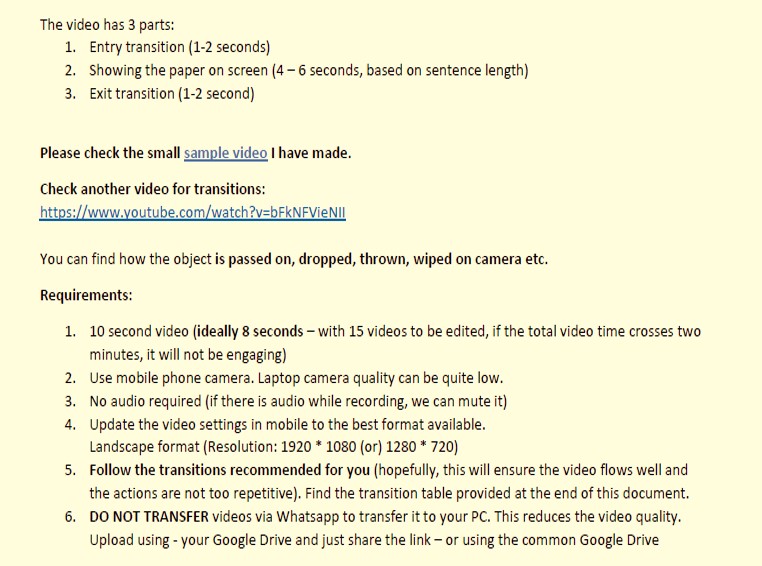
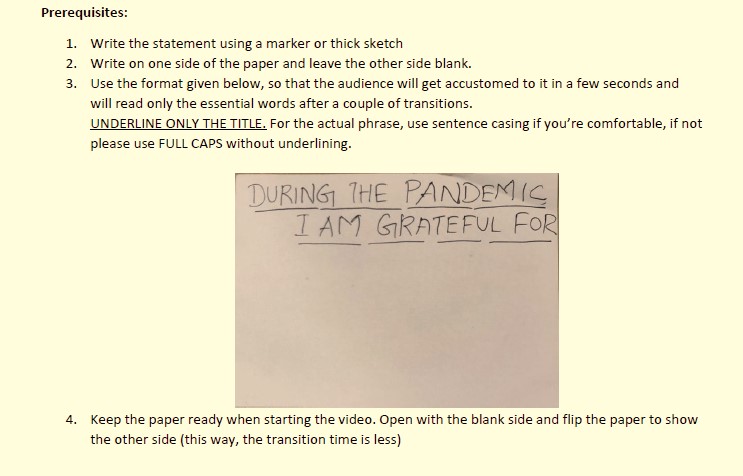
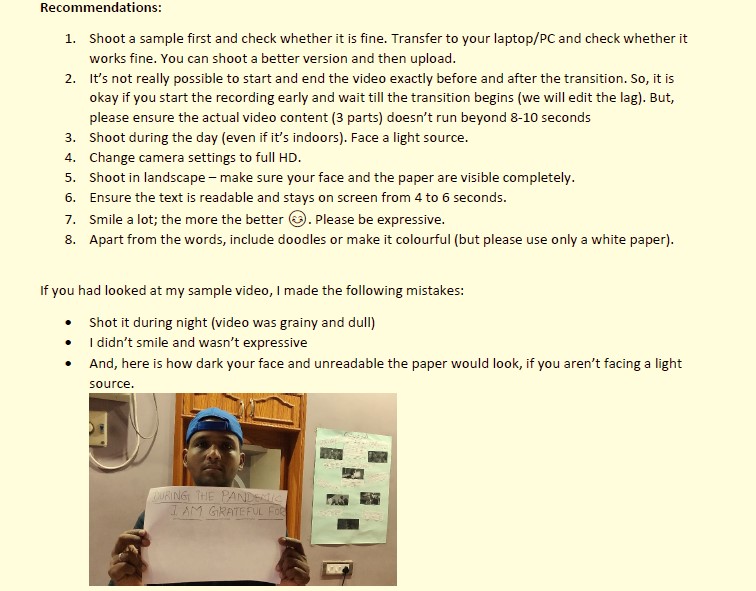
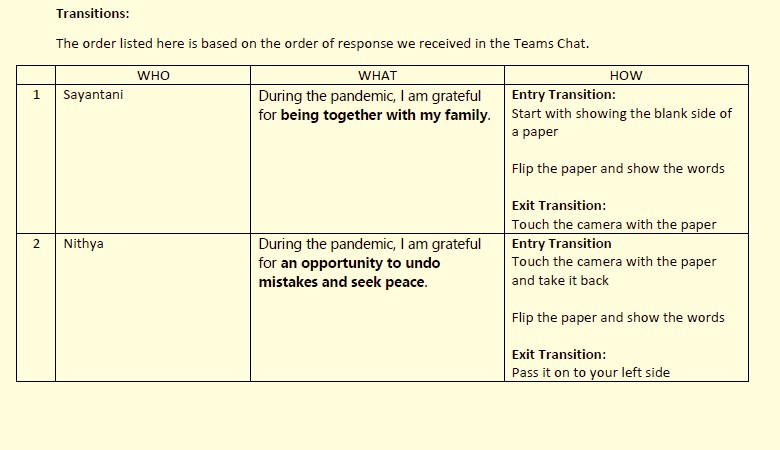
Review and Re-shoot:
I knew we were not shooting “Justice League” but I expected some re-shoots to happen. Few things went wrong – for example, I didn’t mention that the writing needs to be in thick sketch pen/marker. Also some of them faced the light source directly with white wall behind them and this caused their video to look “bleached” (Bleaching is a nightmare in film production because the camera will not pick the finer details on screen whenever the frame looks overlit. Outdoors, on cloud days, the light that enters the shooting environment will be diffused and causes bleaching.)
We had to re-shoot a few videos some due to bleaching and some due to mistakes and lack of clarity.
Collating and Editing:
Our VP wanted to try out an online editing tool called “Tribute”. After the individual members uploaded the video into our Tribute account, I started editing the videos. I have always loved editing and that was the most fun part of the video – to edit the additional/irrelevant frames and see the final video coming to life.

Animation – Mimicking the ELearning Process
When I scripted, I had also thought about how I wanted to start and end the video. I wanted to mimic the eLearning process itself, in the video. Setting the context, collecting individual videos, structuring them and then turning all the inputs into a digital output.
I used PowerPoint to create simple animation and publish them to videos. I had a lot of time to do this when I was awaiting the final videos from my team members.
I had also planned a simple “performance” to collate the sheet of paper that everybody were passing around – and wanted to show the transition from the hardcopy to the digital version. When timed and edited properly this would look like a magic trick.
Release and Response:
I added a soundtrack that reminded me of a few American country songs. I published the video and shared it with the VP and my colleagues.
The response was unanimous and everybody loved the final output, as it brought everybody on the screen after nearly two and a half months of separation. The VP stated that it was “Fantastic”. “Overwhelming” and “couldn’t find one thing that’s wrong with the video. It is perfect”. As I drove the whole process through, the VP appreciated it a lot and asked me to create a template out of the script with all the instructions/directions I had given. The script is currently used by others in the organization to create new videos.
The emotional response from people was my valuable take away for the efforts I had put to create the video. It was satisfying to see people responding positively and feeling that somehow we are connected.
TOOLS USED TO CREATE THE VIDEO:
- https://www.tribute.co/
- MS Word – Storyboarding
- MS PowerPoint – Animation/Video
- Adobe Premiere / Articulate Storyline – Video editing